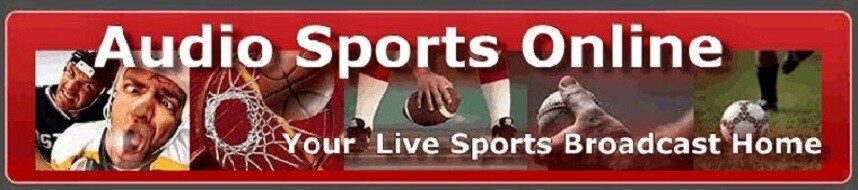Trouble Listening?
MOBILE USERS SCROLL TO BOTTOM for Tune-In radio links.
If the selected audio or video player does not immediately play your selected stream, click the ‘Play’ button. If you still get no response, try clicking the ‘F5’ button on the top of your keyboard to refresh the browser page, in case there has been a channel change, or time change made on the website. If the player still does not respond, it is possible the broadcast is delayed, or cancelled without notice.
If you still cannot get the Audio Box to play, then find the Audio Channel Number and click the corresponding Channel Link below. If the Windows Media Player does not pop up and begin playing live stream, copy the link (starting with mms://….) Open your Window Media Player manually, click FILE, then choose OPEN URL, then Paste the link info in the OPEN box. Then hit Enter or Return.
4) If this does not work, please keep in mind, sometimes games can be delayed or cancelled without notice. Changes to channel may also be necessary while game is in progress due to numerous reasons. Please continue to refresh your web browser to see if the channel listed has changed within the previous few minutes. Then check back every few minutes to see if broadcast is present.
5) It is also possible that your iPhone Safari browser or Mac browser is not compatible with the mms: stream. We anticipate the manufacturer will fix this flaw in their phone soon.
| Audio Channel Browser Links: |
|---|
| Channel 2 – mms://173.193.62.98:2346 |
| Channel 3 – mms://173.193.62.98:2347 |
| Channel 4 – mms://173.193.62.98:2348 |
| Channel 5 – mms://173.193.62.98:2349 |
| Channel 6 – mms://173.193.62.98:2350 |
| Channel 7 – mms://173.193.62.98:2351 |
| Channel 8 – mms://173.193.62.98:2352 |
| Channel 9 – mms://173.193.62.98:2353 |
| Channel 10 – mms://173.193.62.98:2354 |